Fluent/
By Microsoft

Why Atomic SDKs are the smarter way than ever with AI all combined? AI brings automation to early wireframes by suggesting layouts, grouping UI elements, and even generating low-fidelity structures code-based. It saves time while still encouraging exploration and scalability. SDKs becomes a conversation, not a chore—helping designers or developers validate ideas rapidly and experiment confidently with structural concepts while moving into higher fidelity and deployment, to deliver as fast as the quantum speed within any workflow.
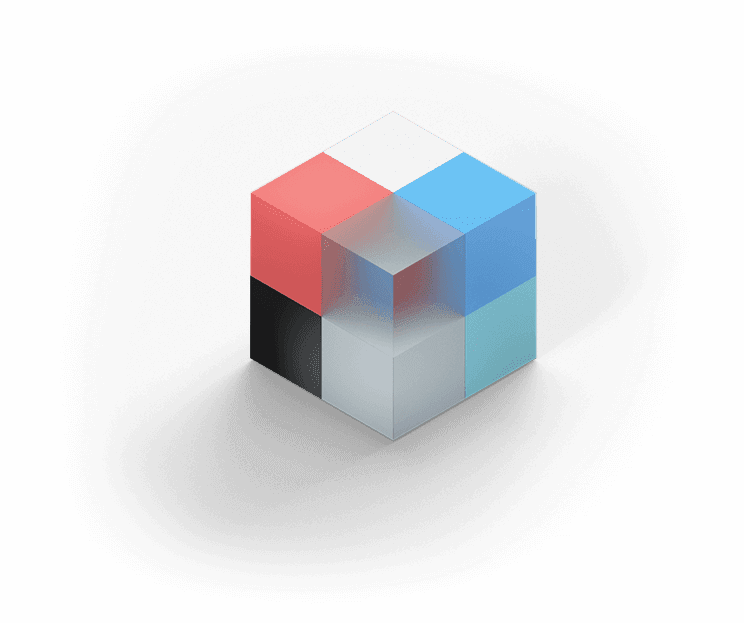
Microsoft Fluent
Design System
(MFDS™) — The future is built collectively while keeping consistent UX/UI.
A11y Optimization
Animations/Effects
Automated SEO
Built-in Analytics
Content (CMS)
Components
Forms
Layout
Project Styles
Rich Media
Carousel
Slideshow-Tickers
Sticky Scrolling
Link Styles
Overlays
Responsive Design
Text Styles
Sticky Scrolling
Parallax Scrolling
Custom Cursors
Visual Breakpoints

User Acceptance Testing It’s the final phase of the software testing process, where real users (or client stakeholders) test the system to ensure it can handle required tasks in real-world scenarios, according to the business needs.
One of those behind-the-scenes terms that doesn’t always show up in creative workflows:
Validating final UI implementations against design specs.
Coordinating feedback loops w/ real users or stakeholders before launch.
Identifying design gaps during product release prep.
Signing off on design readiness based on real-world usage scenarios.

Alpha Testing is an internal quality check performed before a product is released to external users. Conducted in a controlled environment—often by the design, QA, or development team—Alpha Testing helps identify functional gaps, usability flaws, and design inconsistencies early on. In UX, it’s a critical moment to validate that design intent translates into real behavior. It’s also when edge cases, accessibility concerns, and responsive performance are examined under realistic but supervised use.

Beta Testing happens after Alpha, involving real users outside the core product team. It’s the product’s first exposure to live feedback in authentic environments. For UX, Beta Testing offers essential insights into user satisfaction, behavioral trends, and overlooked pain points. It allows you to measure if design decisions resonate with users at scale—and whether adoption flows, interaction patterns, or copy choices need refining before the full launch.
.
1
3


